About two years ago, we bought ourselves a fancy new computer monitor. It wasn’t incredibly state of the art, but we got a great deal on it, and it was still a really awesome monitor: a Samsung SyncMaster T220HD, a 22″ widescreen, high-definition monitor/HDTV beauty. The monitor was a huge step up from the little CRT we had been using for a long time. We were very pleased.
But then, a month or two ago, the monitor started acting funny. We would try to turn it on in the morning, and the power light would flash — “message received, I’m turning on now” — but then nothing would happen. A person would have to sit there for 5-10 minutes or so, hitting the power button about every 5-6 seconds before one of the signals eventually got all the way through and the monitor powered up. After that, until you turned it off again, the monitor would be right as rain.
Eventually we opted never to turn the monitor off, which isn’t exactly great for the environment and sure as heck ain’t good for the monitor.
I didn’t really know what might be wrong with it, so we talked about taking it in for repairs. We were pretty confident, though, that just getting a technician to diagnose it would probably run close to $100, and then you’d add on the cost of the repair itself. As Black Friday was nearing and we started to see the dropping prices in computer monitors, we could see that it didn’t make any sense to repair the monitor: we could probably get a brand-new one for the cost it would take to repair the old one.
At the same time, it was hard to swallow paying a couple of hundred dollars to replace a monitor that surely could be repaired — plus it was hard to imagine putting the old beast in the landfill.
So I decided I’d repair it myself.
It didn’t take too much GoogFu to determine that one possible culprit was a bad capacitor. Motherboard caps have a reputation for going bad anyway, so this seemed a good enough lead for me to crack open the monitor and check mine out.
Opening the Samsung SyncMaster T220HD is no simple task. Samsung gives no instructions on the matter, and there are no obvious screws or the like on the case itself. What they do give you, however, is a big old warning on the back:
CAUTION: No user-serviceable parts inside!
Yeah, right. I’ll be the judge of that, Samsung.
(This does seem, however, like a suitable place to give the standard caveats to anyone who tries something like this at home: results not guaranteed, all liabilities are yours, no blame is mine, etc.)
After a bit of contemplating, I figured out that to open the monitor case you need to pop the monitor stand off. This will expose two screws. Now set the monitor down on its face (on something that won’t scratch the screen, of course).
[EDITED TO ADD (6 Dec 2011):
A few folks have asked me about how to remove the monitor’s stand in order to access the screws. There are various unofficial instructions on how to get this kind of stand off (Samsung says you can’t do it), including these. In my case, I just grabbed the stand firmly — always ensuring that the monitor surface was secure and safe — and rocked it from side to side while pulling out. Be strong without being silly and that should do the trick. For what it’s worth, I found it useful to set my monitor upside down in a cushy chair to do this: that way I could push down on the monitor a bit while pulling up on the stand, and I knew that when the stand popped loose the monitor wasn’t going to fall or slide anywhere and get scratched since it was safely in the chair.]
Take out the screws, and then use a screwdriver to start wedging apart the clamshell. Eventually, the whole back half of the monitor case will come free with a pop.
Groovy. Now you’ll need to start taking things apart — remembering where it all goes — in order to access the motherboard, which sits in a metal tray on the back of the monitor. I found it easier to unscrew the speakers rather than to unplug them, though at least one ribbon line had to be pulled to enable me to flip over the tray.
Once the tray was flipped, I could see two silicon boards. I took a guess about which one was liable to have the capacitors — it was a 50-50 shot anyway — and carefully unscrewed the board and then unplugged the connections to it.
Turning over the board at last, I could see that I’d guessed right on all accounts: the capacitors were there, and one of them was clearly toasted:
In this picture, the bad capacitor is the cylinder at the bottom of the board. Here’s a close-up shot of it:
As you can see, the top of the capacitor is slightly “domed” or “popped.” Like the many other capacitors in the picture, it should be perfectly flat. I didn’t know for sure if this was the cause of my problems, but I knew it wasn’t a good thing regardless.
When replacing capacitors, always try to get the exact match for what you’re taking off, with the one exception that you can get one with a higher voltage capacity. In my case, this bad capacitor is a 2200uF (micro-farads), 10V, 105-degree polarized radial-line capacitor. (I’m not brilliant; this is all pretty much printed on the capacitor). A brief trip to Wholesale Industrial Electronics here in Charleston netted me a 2200uF (micro-farads), 16V, 105-degree polarized radial-line capacitor.
With tax, it cost me $2.15.
You can see the replacement capacitor sitting on the back of the monitor on my table in the following picture, along with a soldering iron all plugged in and ready to go:
So now it was soldering time.
I looked up a bunch of instructions on how to take the old capacitor off and put the new one on — I’m not exactly a circuit-board builder in my spare-time — and there was a lot of variability in how folks suggested you do this. I did what seemed most sensible to me, but by no means am I an authority. Ye’ve been warned.
To remove the old capacitor, I flipped the board and heated up the points where the bad cap’s pins came through. They’re the two pins sticking through the circle diagram in the middle of this picture:
It’s a simple process of carefully heating those points — it’s a steady hand operation, as you don’t want to heat anything else on the board — while pulling on the capacitor on the other side. Eventually the solder holding it in will liquefy and you can pull the old boy out:
Now it’s pretty much a reverse of everything. If the old solder closed up the openings in the board, you’ll need to heat them while pushing the pins of the new capacitor into place. They should go through pretty quickly.
[EDITED TO ADD (24 Apr 2014):
Be sure the capacitor is lined up positive to positive, negative to negative. It’s pretty obvious, but I guess it’s worth pointing out.]
Keep in mind that your soldering iron will always be on the “back” side of the board, away from the capacitor and all the other chips and what-not on the front.
Anyway, now you need to solder the pins into place very carefully. This took a bit of time for me, as I’m not exactly an expert solder-er.
Voila. Now all I needed to do was snip the excess pins and then put it all back together, hoping I could find all the screws and remember where everything plugged in.
THE RESULT
I’m pleased — and perhaps a little shocked — to report that the monitor fired up perfectly the first time I plugged it in.
Cost of repair: $2.15 plus a couple hours of time (with trip to store, research, etc.).
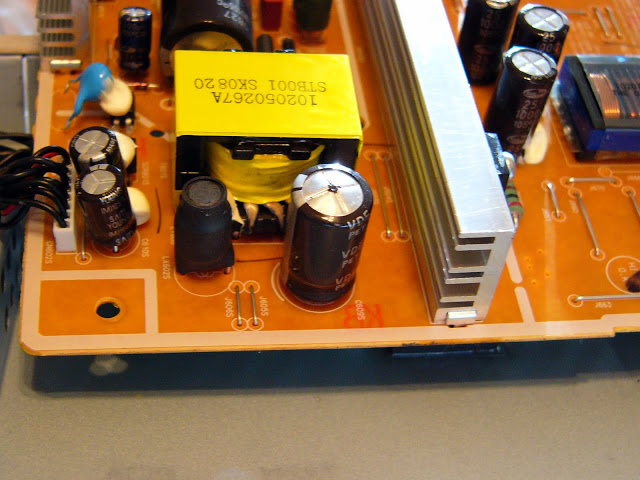

There are so many different reasons that I like you and this represents one of them.
Well done. You certainly know what your doing, more or less.
@ Mary Robinette Kowal Reason #458, right?
@Connor “More or less” is quite the operative phrase, Connor.
Yes, but you have been wrong before.
Well, sure. Those nine times.
Ain’t gonna let it be ten.
This effort represents alot about you–all of which are positive and extraordinary. And that is more than just a proud father talking.
Dad
Well, you can pat yourself on the back, Dad. After all, someone had to teach me to tear things apart (and occasionally put ’em back together)!
Thank you for posting about repairing your Samsung T220HD. I replaced the exact same capacitor and now my monitor works too.
I had the most trouble taking it apart. I didn’t know the base pulled straight out (to get to the two screws), and I broke one of the clips holding the back case to the front.
I actually had some of the correct capacitors around from *another* repair.
It’s a obsolescence conspiracy
I’m in the same situation with my Samsung monitor. Going to try this capacitor transplant this weekend.
You can add my name to the list of people who have had this same problem with Samsung monitors. The only difference in my story is that I went out and bought a new monitor. I think now that I’ve read your post, I’m going to go ahead and fix it and run 2 monitors off my desktop (which is something I’ve always wanted to do – makes me feel “cool”). Thanks for the detailed instructions.
Glad this is helpful for y’all. No guarantees on the repair, but it really does seem to be a consistent problem.
Like Alan notes, it’s a conspiracy!
Hi,
Mine 220HD broke yesterday. Display is white all the time. Please tell me how to remove that metal part that connects to the base. You skipped that:) It’s preventing the back-shell from being removed!!
Thanks in advance,
Martin
Thanks ever so much for posting this.
It took me about 90 min and 1 euro to fix this back to a working state
2 points to pay attention for future repairers
1: watch the flat cable connecting your screen to the print plate cut through the double sided tape/foam with a box cutter or something similar.
2: i found the solder on the board to be particularly hard to liquify, this could have been partly due to my solder iron
Again massive thanks i have a sweet dual screen 22 and 24 inch setup now
@Martin Sorry to not respond for a bit (I was at a conference). Sorrier still to say that I can’t remember how I did that. I’ll see if I can get a chance to try it again when I get home!
@Michael Glad it worked for you! I need to find another non-working one for cheap somewhere.
Pingback: 3dtv
This is such a detailed post. So impressed you did this on your own. I think computers can be really intimidating.
I’m just glad the post has been useful to some folks out there!
Mr Michael Livingstone your a life saver (well monitor) mine started to go wrong a few months ago until 1 day it never turned on at all, bad day for my bank account I was starting to think, until that was I came across your post a quick call to a friend who’s an electrician who kindly said that he will give it a go,which he replaced the capacitor with a higher voltage one, a few days later my monitor was back fully working saving me at least £200.
A big thank you
@Phil Savill That’s a good bit of money saved, Phil. Good work to you and your electrician friend!
Hi,
my monitor doesnt work aswell and i wanna try this out, but i have a problem.
i dont know how to pop the monitor stand off. I just want to ask you, if your stand was easy to pull out or not. I dont want to use to much force and break something. Can u give me a tip?
@Tom I’ve added a paragraph to my instructions on how I got the stand off. I hope it helps.
Pingback: wireless network
Thanks so much for this post. My monitor is having the same issue. I will open it up and try to repeat the process. Your help is much appreciated.
Hope it works for you, Richard!
Great post! I just used some muscle to get that bottom base piece off. You were right wiggle it while pulling on it and eventually it will come right off. I really wanted to open up my monitor and see if I had the same issue with a capacitor but with a 3year warranty and mine being underwarranty still I just sent it in. Anyways again, great post!
Thanks for your kind words, Rich!
Thanks for this great post I have the same problem over here, so I will replace the capacitor !, incredible that such a thing costing over here in the Netherlands nearly 60 Euro-cents will give normally a bill of over 100 Euro also in my country, so I am very pleased with it, greetings from Apeldoorn the Netherlands
Hallo en welkom, Will!
Thanks for writing. I sure hope it works for you. I love the Netherlands, by the way; I spent a semester in Maastricht, which was wonderful.
(Ik zou schrijven in het Nederlands, maar ik ben niet goed in!)
@ Michael Livingston
But not bad, not bad at all, it should be something like:
Ik zou in het Nederlands kunnen schrijven, maar ik ben er niet zo goed in…….
En inderdaad Maastricht is heel mooi !
Greetings
@Will I knew I wouldn’t get it right!
If i send one monitor to you can you fix it?
I’d have no way of guaranteeing that, Doug — and if you’re having the same experience as the rest of us you can fix it yourself pretty easily as outlined above. It’s so easy even a medieval professor like me can do it!
Thank you very much! My 220HD works again after 1 year sleeping in my closet.
Huzzah!
My Samsung SynchMaster T2200HD is no working, the sensible power button when I push it turns blinking red then sound like it`s going to get on but the led continues red with the screen black.
It’s been quite a while since mine was acting up, but that sounds like the same behavior mine had.
If you’re up to giving it a shot, you might check out the capacitors.
Or sell the monitor to me for a few bucks.
Pingback: Salon de Jardin
Pingback: Real Estate India
Thanks for the detailed tutorial. I replaced the capacitor and it fired right up. This fix saved it from the garbage!
Glad to hear it, Steve! And thanks for stopping by to let me know.
These instructions for the repair are FANTASTIC! Saved mine from the electronics graveyard. The only problem I encountered was getting the damn case back to pop loose. Once I got that bad boy off, it was by the numbers smooth! Great post!
Glad it worked for you, Randy. Thanks for letting me know!
I can’t get the last bit of the stand off the bottom of it no matter how hard I pull. I have the monitor face down, me at the bottom of it where I have to pull the bit attached to the vesa out. I pull toward me and nothing happens.
I have tried using a piece of metal in the little hole where there should be a button, but no joy there either.
I don’t suppose you have any tips for me please? I do pull down away from the monitor and not upward vertically toward me.
I got it!
How I did it was to put a small screwdriver between this stand piece and the frame, one side at a time, and wedge it out bit by bit.
This will have been similar to you wobbling it side to side, except mine seems to have been much more firmly attached!
Thanks for the site Now to see if I can stop the high pitched screaming – I *think* it must be one or more of the capacitors on the power circuitry…
Now to see if I can stop the high pitched screaming – I *think* it must be one or more of the capacitors on the power circuitry…
I replaced all three 1000uf capacitors in the bunch because all were failing. I then replaced the 2200uf that this tutorial mentioned. Turned the monitor on and to my dismay still just a sound, orange light, and no picture. There are only two other capacitors, but they looked fine. Any ideas folks?
There are only two other capacitors, but they looked fine. Any ideas folks?
I paid for the repair manual which gives all the circuit layouts. The power board isn’t actually too complicated.
It can only be the chip (unlikely), resistors (very unlikely and it would be pretty obvious), one of the 2 fuses (easily tested with a cheap multimeter), the inductors (possible as they are wound, but again unlikely and you would probably see the damage), or one of the capacitors. Electrolytic capacitors are notoriously easy to blow (we used to do it for fun in school) so my money would be on one of them.
Why not get a multimeter and check some of those components out. If you don’t know how it is easy to look up online.
I think they should make the repair manual for this available for free due to the high failure rate on this monitor. I am happy to let people have a look at mine (this is legal).
Glad you got into the monitor okay, Kevin, and I very much appreciate your coming back to give advice for Keith. That’s passing it forward, my friend.
Alas, Keith, I have no other ideas beyond Kevin’s. I’m a professor of medieval literature, not a modern-day electrician. I can answer any questions you might have about Chaucer, though.
I have a multimeter, but I am just a beginner electronics hobbyist, so I wouldn’t be sure what to look for once I have them hooked up.
So, I guess I have two options… fuses (which I will test) or the Zener Diode that this dude mentioned in this youtube video.
http://www.youtube.com/watch?v=cNcvdyjrkv4
There are two Zener Diodes right in front of the 2200uf capacitor. They are less than $.30 so I guess I can’t hurt to replace them too.
I wouldn’t mind knowing the specs on the fuses and the diodes. I can just replace them all to be safe. haha… and yes, paying it forward via comments is key. I’ve stumbled on MANY forums and blog posts that have saved me time and headaches over the years. Thanks for the help guys.
I will say one thing, after replacing the capacitors and reassembling, I hooked it up to my computer and it DID flash my desktop for half a second. Does that given any clue as to where my problem lies?
Unfortunately that makes me think it is not in the power circuitry but on the bigger board the handles the signal.
If the power light is still on after this flashing of the picture then that would indicate the power board is fine and it is the main board.
Again, it is possible that the main board has faulty electrolytic capacitors (check out the wikipedia article on capacitors to see what they look like: http://en.wikipedia.org/wiki/Types_of_capacitor).
I should know whether it is possible to set the mutlimeter to capacitance and check a caps reading, but I am sitting here wondering if that will work whilst the capacitor is actually in the circuit, the reason being that the electricity may be going round other parts of the circuit also attached. Alas, even though I did half an Electronics Engineering degree before changing, I do not know the answer to that I would say find a forum that deals in electronics and post there. If you do, please let us know how it went
I would say find a forum that deals in electronics and post there. If you do, please let us know how it went 
Keith I have put you as an acquaintance on my google+ page – if you contact me via it with your email address I can get some further info to you.
I don’t want to create any problems with linking files in Michaels site here, so to anyone else who needs a circuit diagram, actual repair instructions (including disassembly), please check out my website by clicking on my name. There is a posting about Samsung monitors.
Computer monitors should be made from LCD because they do not consume too much electricity and the space they take is not that much. :’,;,
Check out our own web-site too
http://www.prettygoddess.com
Hi Michael, thanks for the detailed instructions. I have the same problem. Just took everything apart and I looking at the same blown capasitor. In search of a replacement, electronics store dude is telling me that the real problem is what’s causing the capasitor to blow. What say you?
I’d ask the guys over at this site, they are currently trying to help me. It’s been a long process, and we are still working on it.
Sorry, here’s the link:
Badcaps Forum
@Chris Cunningham Well, Chris, if your capacitor is blown (like mine was) then either you have a mis-manufactured capacitor or you have some other electronic problem that’s causing a perfectly good capacitor to go boom. Your electronics dude is guessing on that something else — which, as it happens, would probably be a far more expensive repair.
Given the pervasiveness of the problem, though, I really think Samsung just sourced a lot of bad (=mis-manufactured) capacitors when they made these monitors. It’s annoying, but it happens.
As a case in point, I can tell you that I switched my capacitor almost two years ago now … and the monitor hasn’t had a single problem since. Not one.
There will be other things that can go wrong with these machines (I think Keith may have stumbled onto one, poor chap), but it sure looks like 90% or more of the issues are from bad capacitor stock.
LED computer monitors are the best since they consume less electricity.*
<a href="Freshest brief article on our personal online site
Pingback: Je ergernissen van vandaag - deel 31 - Pagina 107 - 9lives - Games Forum
Pingback: Je glimlach van vandaag - deel 27 - Pagina 21 - 9lives - Games Forum
At about $900 a piece (back when I got mine) these monitors weren’t cheap but a good investment. I’ll be trying this fix on my secondary monitor which seems to be on its way out. hoping I can fix it as easily as you have.
Thanks for the useful info.
–Roy
Hello mates, how is all, and what you would
like to say about this article, in my view its in fact remarkable designed for me.
I have to agree with this. In any case, it’s worth doing a $1 repair to see if that fixes things first – what have you got to lose?
Thanks, worked for me!
You’re welcome, Claudia. Thanks for letting me know!
@ Michael Livingston
I replace the very same capacitor and had no luck at the unit turning on at all. I got another one off ebay and it powered the main board but not the CCFL Lamps. I ended up getting a cheap CCFL Ballast for 4 lamps on ebay and have the TV running using two power cords. One for the tv and the other 12v 2amp DC powering the ebay CCFL ballast. Now it works but without the main power inverter board powering the lamps.
I could use this post last week, but first found it now… I’ve just bought a new samsung monitor and a projektor, so hopefuly I do’nt need your post soon
I’ve just bought a new samsung monitor and a projektor, so hopefuly I do’nt need your post soon 
Good luck!
In what order are you supposed to put the wires from the monitor to the mother board( the blue and pink, black and white). I forgot to check it when I took it apart.
Hello Michael – my T220HD board from 2008 looked exactly like yours and the repair process you described worked for me – THANK YOU !!
As for Neil’s question above: it doesn’t matter which is plugged in first vs last when you re-plug those little wired connectors back to the board – the power is OFF , right ? But -the wired assemblies must must be re-plugged to their assigned & proper mating connector on the pcb.
I didn’t have blue & pink wires – mine were: Black/White+Red/White
and the other was
Black/White+Orange/White
Looking at the side of my monitor (where the control buttons are) & when its facing down – there are 2 connectors on the pcb – each will accept 2 of the wired lead sssemblies. The connectors are polarized so they will only plug in one way and latch – you can either hear or feel a soft “click” when fully mated. If you are not sure, tug gently and they will pop off – then re-plug.
– the connectors w/ black&white wires plug to the left side mating socket on each of the 2 pcb connectors
– on each pcb connector there is an open space so the other wired connector plugs in to the right socket of the pcb connector.
Left connector
Black/White open space Red/White
Right Connector
Black/White open space Orange/white
Good luck !
Mark
Well answered, Mark. And I’m thrilled the fix worked for you, too!
(NB: My website has the repair manual for this monitor if anyone wants a copy – just click the link).
I wanted to post that I have now retired my two T220HD’s. The reason was the annoying whine that they make, which has been annoying me for years.
Has anyone else had the same issue with them? I got 2 cheap 27″ IPS panels as my side monitors and a really good DELL 2560×1080 as my main.
I would use the T220HD’s still if it wasn’t for the noise, but as soon as I got a bit of money through I decided to get rid of them.
Still, my longest serving monitors ever thanks to Michael’s suggested repair.
Hi,
today I started having this problem. When I turn on the T220HD it will show the image for 2-3 seconds and then turn off. Well, the power light is still on, but the panel goes black.
I followed the instructions until the capacitors are visible, but all seem to be fine, none have a popped cap. Can there be another reason for the monitor behavior? Can a capacitor be broken without been popped? And if yes, is there a way to know which one? I have a simple volt meter, it can measure voltage, amperage and resistance, but not capacitance.
Cheers,
Xosen.
I honestly have no idea what’s causing your problem, Xosen. My best suggestion would be to take a look at the repair manual that Kevin (link in comments above) has on his website. I wish I could tell you more.
You might want to note that capacitors have an orientation, denoted by the long and short legs (+ and – respectively) and printed on the capacitor itself.
You need to get these the right way around, the holes on the circuit board should have some markings to help, but I guess you have a fifty fifty chance anyway.
Thanks so much for this instructional post. It worked like a charm.
Huzzah!
Same problem here. I am going to try your solution as soon as I can get a hold of a capacitor. I had the same problem with a rear projection Mitsubishi TV years ago and the $6 capacitor repair was well worth it.
Thank you Michael for posting this article with the pictures. Huge help!
Sorry I didn’t came back until now to say this worked brilliantly. . It’s been almost a year now and the monitor hasn’t had a problem since I replaced that capacitor. Earlier this summer I had a problem with my AC, the fan to my heat pump wasn’t kicking on and I thought to myself … I bet this sucker has a blown capacitor a same idea as the monitor just on a much larger scale. So instead of calling the Air Conditioning repair people for a good wallet raping, I did some re search (it’s not nearly as complicated as they make it out to be) 15 minutes and $28 for a start/run capacitor and it was fixed. Go Me! Sorry to get off track but if it wasn’t for that experience with monitor repair I probably wouldn’t have had the “you can do it” balls to fix my AC.
“Samsung Monitor Repair ? Michael Livingston” was genuinely
pleasurable and insightful! Within modern universe that’s tricky to accomplish.
Thanks, Charley
Hey, I found this solution and immediately started out trying to get to the motherboard, however I have an issue with the ribbon. How do you detach the ribbon? Have tried getting it lose but I cant seem to detach it without breaking stuff.
Hi Mr. Livingston,
Your web write-up for this went exactly as planned. My T220HD actually even had the same swollen capacitor. All the rest were fine. I had purchased a $10 Samsung LCD monitor repair kit on Amazon in advance, with four or five different sets of capacitors. Turns out I only needed that one, but at least got a chance to use the de-soldering pump and solder in the kit. The new capacitor with the same specs as the swollen one was a different brand and looks one size smaller, but replacement was easy and the monitor works great! Thanks for sharing your experience and tips on this. I would’ve broken something had I not seen how the mount pulls out.
Glad it was useful to you, Wally!
kevin i do not see any links for your website to get the repair manual…. sigh
i too also has a samsung T220HD that i use as a second monitor…came home today to find it on with no picture
screen was black… i know everything else works cause i have sat. tv hooked up to it as well and can hear the program just is not able to view it….
i would love to have your website so i can get the repair manual
And yet another satisfied customer…
I was searching the web to see if anyone else had reported the same symptoms when my monitor failed to turn on after (I guess) 5 years of non-stop, 9-to-5 work.
Google brought up this thread and when I read it, I thought it would be worth a go as a weekend project.
Bought the condenser, opened up the set and … everything exactly as you described – even down to the domed condenser.
With your instructions in hand, the whole fix too me no more than an hour and the monitor fired up first time.
My trusty old Samsung workhorse will be back on my desk on Monday morning
Warmest thanks from Warsaw, Poland.
Dzi?kuj?!
Steven
Worked as advertised. $1.40 including tax plus half-an-hour of my time. Not a bad deal. And the cherry-on-top was laughing at “no user-serviceable parts inside” while reassembling. Thanks mate!!